
Exact Integration With Embedded iPaaS
Enable users to connect their Exact data to your product in minutes, without querying the Exact API yourself.
 Bi-Directional
Bi-DirectionalCreate an Exact integration in minutes
STEP 1
Select Exact as a source

Cherry-pick the Exact data you need from the Exact connector
STEP 2
Format the data

Deploy simple Python scripts to fit the Exact data to your schema
STEP 3
Select your destination



Send the user data directly to your backend

Exact data
Access all the objects and custom fields the Exact API offers
items
FIELDS
purchase_orderlines
FIELDS
purchase_orders
FIELDS
sales_invoice_lines
FIELDS
sales_invoices
FIELDS
sales_items_prices
FIELDS
sales_order
FIELDS
sales_orderlines
FIELDS
supplierProducts
FIELDS
suppliers
FIELDS
warehouses
FIELDS
Build integrations your customers will love
Offer your next SaaS integration in four simple steps.
1. Choose source
Select the data you need from our library of connectors.
Browse our connectors.2. Format the data
Use our standard schemas, or develop custom mapping scripts so data comes in how you want it.
Browse our standard schemas.3. Choose target
Receive new data directly in your backend via database, filestore, API, and more.
4. Embed hotglue
Our embeddable components give customers an intuitive way to link their accounts.
Read more in the docs.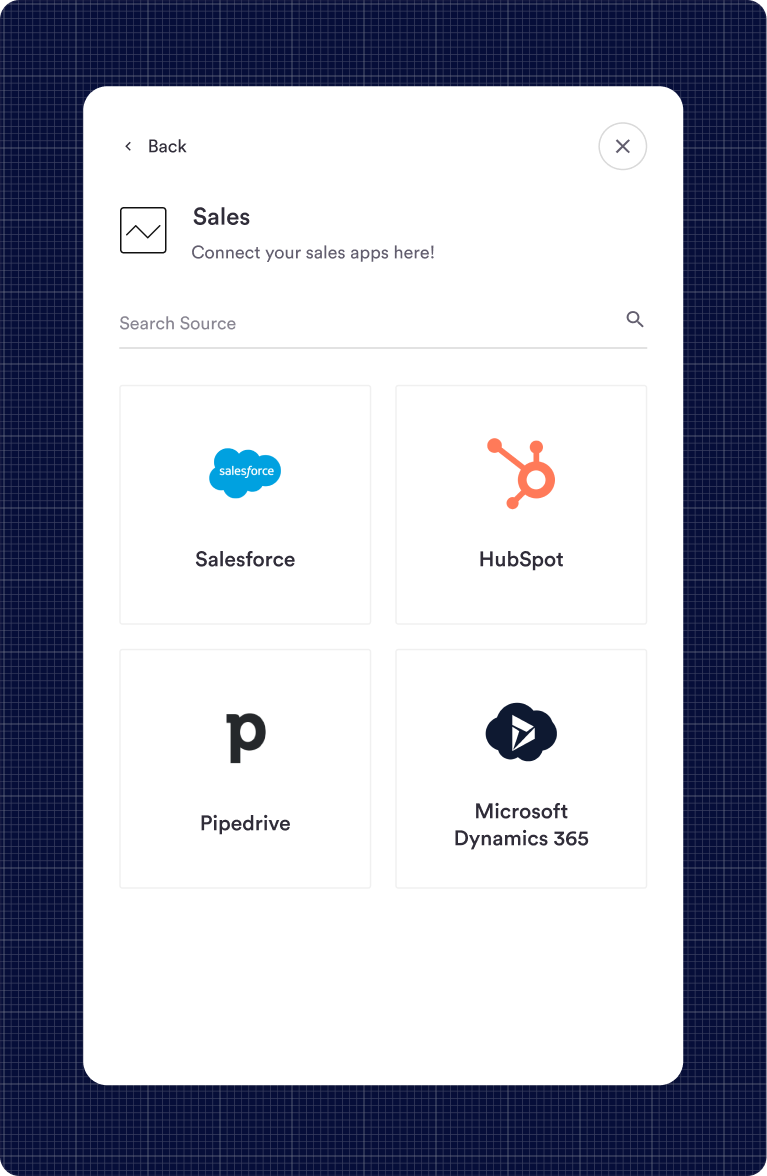
Manage integrations at scale
Maintain visibility into your integration workflows with detailed job logs, reporting, and real-time alerting baked in.
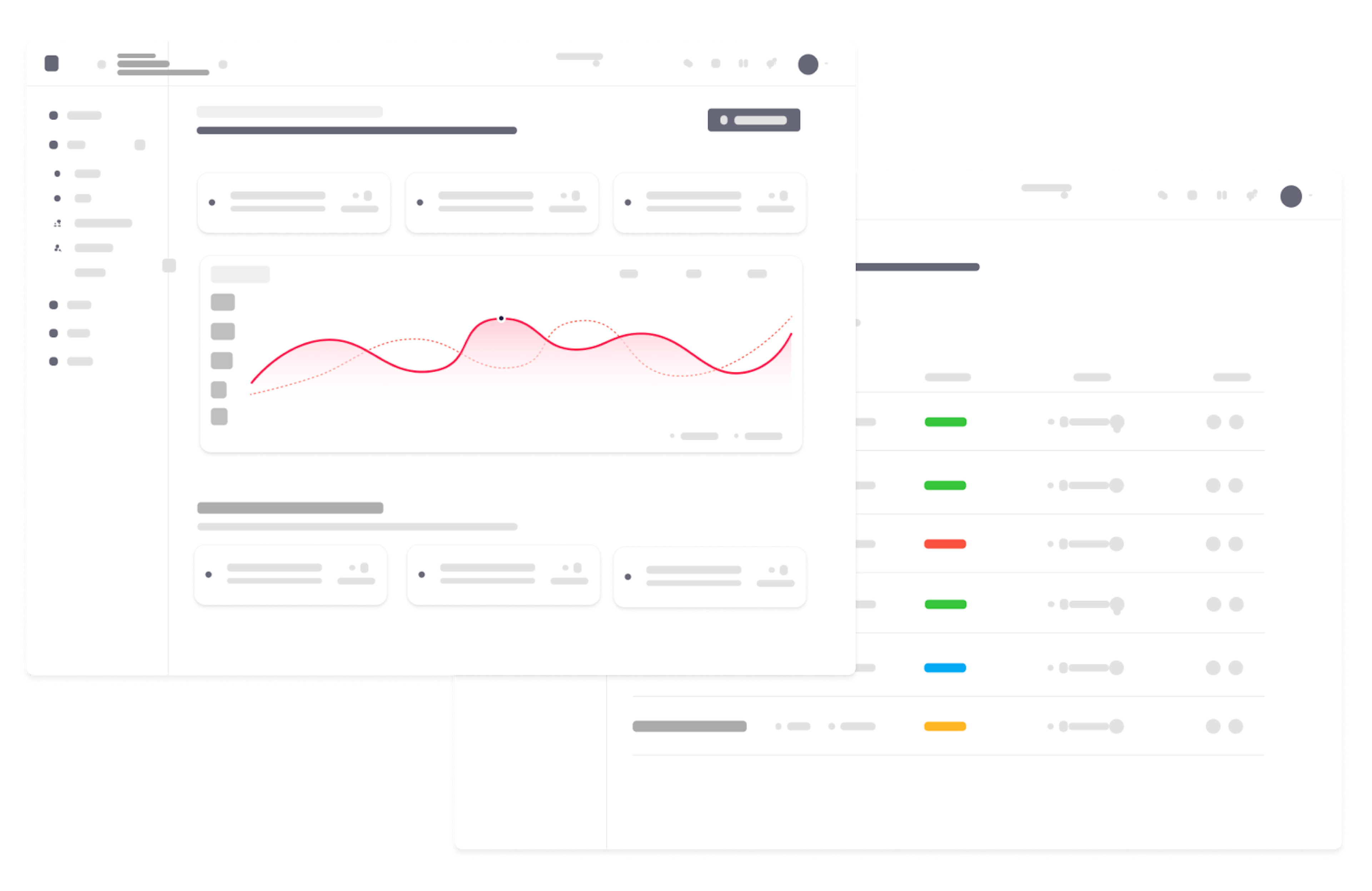
Secure and compliant
Built with security and compliance in mind.
SOC 2 Type II certified
Scalable cloud infrastructure
GDPR compliant (DPA available by request)

Ready to build your next integration?
Build native integrations with the platforms your customers use 10x faster.



